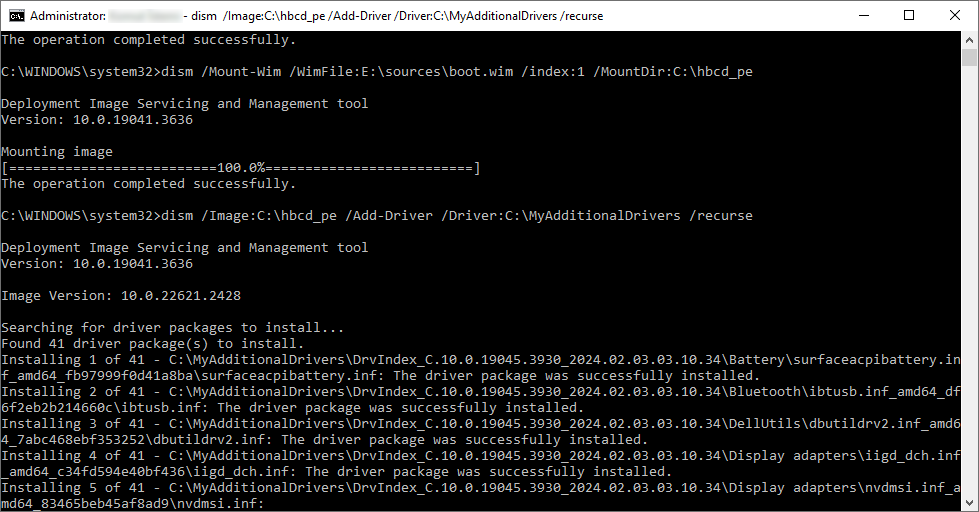If you wish to integrate your drivers directly into the Hiren's BootCD PE instead of placing them in the CustomDrivers folder within the Hiren's BootCD PE USB flash drive, you can follow the steps below.
1) Connect your Hiren's BootCD PE USB flash drive to your computer. Let's assume that your Hiren's BootCD PE USB flash drive is in the E: drive.
2) Create a folder named MyAdditionalDrivers in for instance C:\ and copy your drivers there without compressing them. You can refer to the steps under the heading "How to add drivers to the CustomDrivers folder?" for guidance.
3) Open the cmd.exe command system in Administrator mode and execute the following commands:
mkdir C:\hbcd_pe
dism /cleanup-wim
dism /Mount-Wim /WimFile:E:\sources\boot.wim /index:1 /MountDir:C:\hbcd_pe
dism /Image:C:\hbcd_pe /Add-Driver /Driver:C:\MyAdditionalDrivers /recurse
dism /Unmount-Wim /MountDir:C:\hbcd_pe /Commit
dism /cleanup-wim
rmdir C:\hbcd_pe
These steps should integrate the drivers into Hiren's BootCD PE.